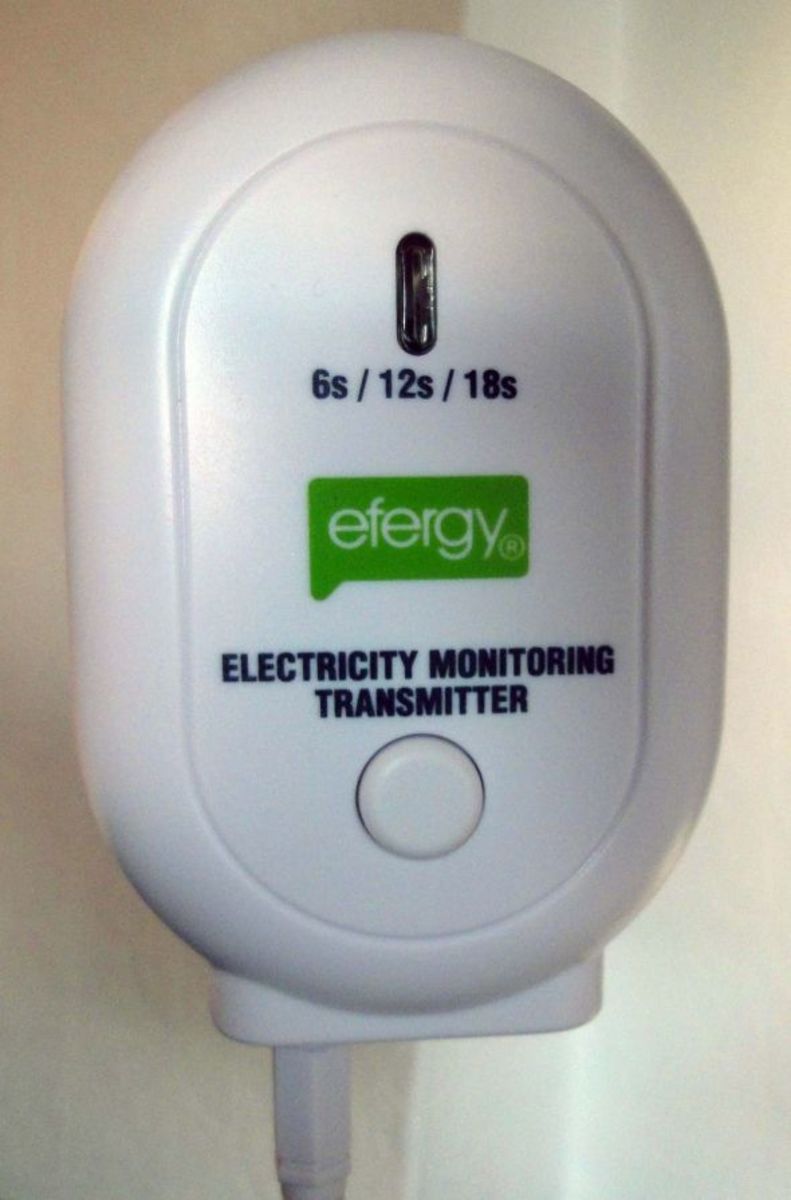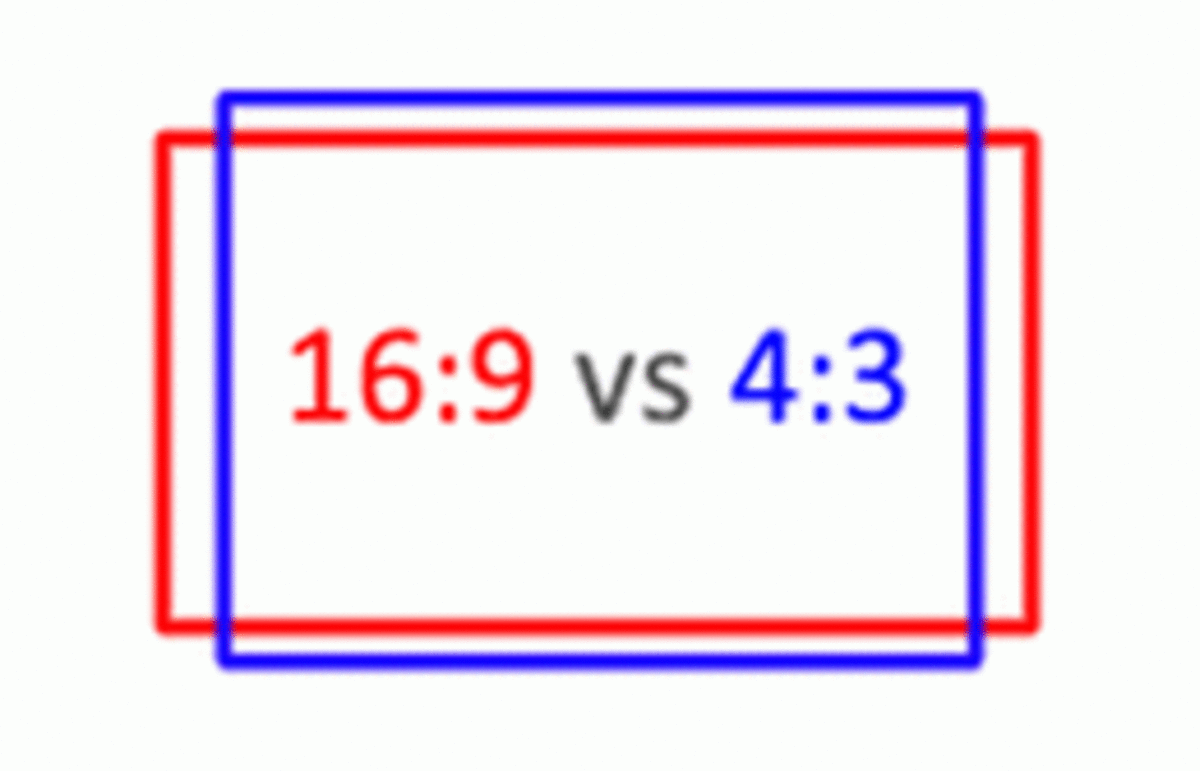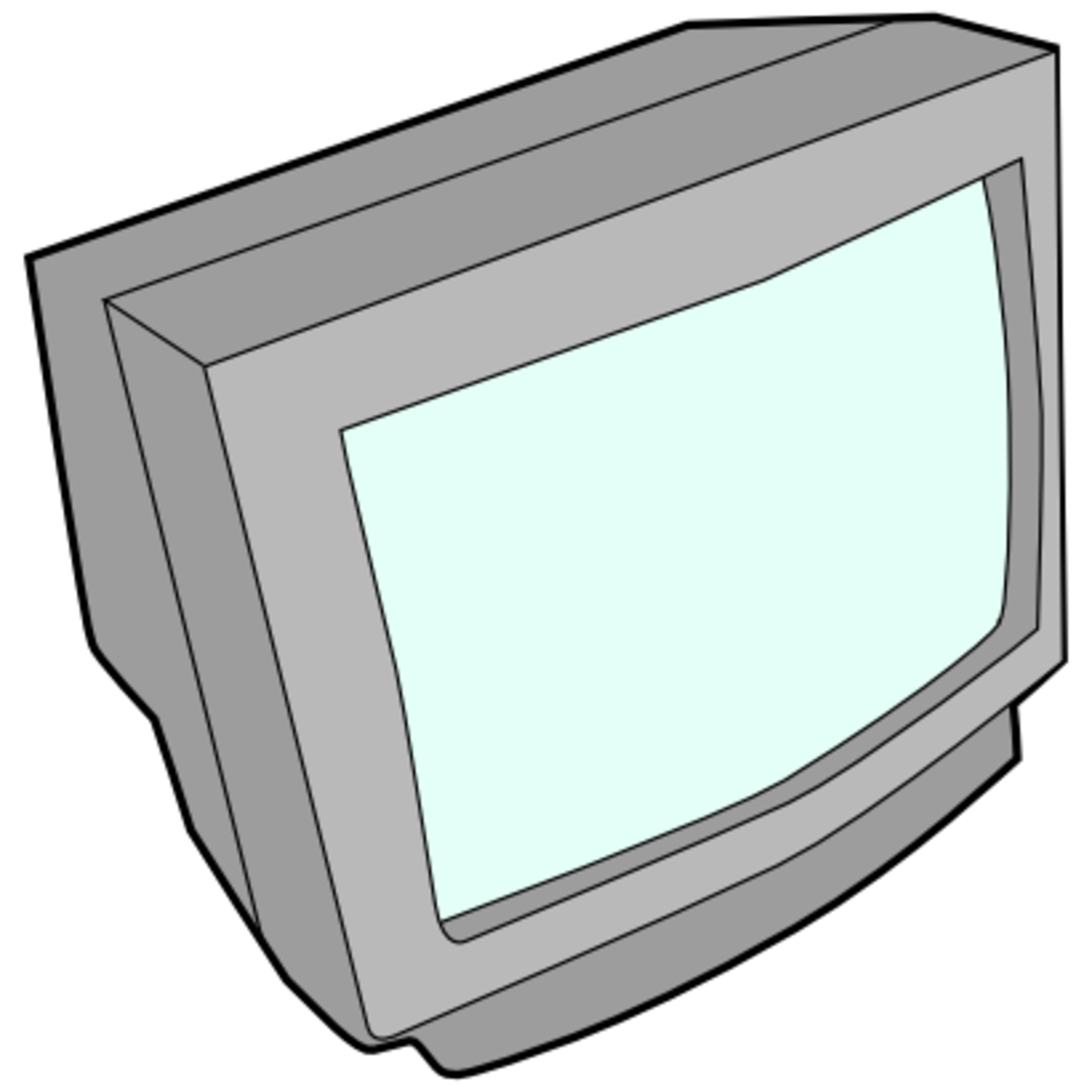- HubPages»
- Technology»
- Computers & Software»
- Computer Hardware
Best Monitors For Eyefinity in 2014

Eyefinity Technology for a Multi-Monitor Surround Display
Eyefinity technology, which lets you use three or six monitors if you have an ATI Radeon graphics card, has been with us for a while. It was first introduced in 2009 with the 5xxx series of Radeon cards. It is especially beloved by gamers, since playing on an a huge surround screen gives an amazingly immersive experience. Yet it is still quite challenging to find the perfect monitors for the setup.
One of the main problems of course is the bezel, the frame of the screen around the actual display. When you place the screens next to each other, the bezels produce a black bar, so you don't have a continuous image. Although the catalyst drivers for Radeon cards now have a bezel correction when monitors are used in surround mode, creating blind spots on the screen rather than an "empty area", this is still the major shortcoming of the technology so far.
Although displays without bezels, which would give a truly continuous picture, have been promised by manufacturers, they are not here yet. So what are the best monitors for Eyefinity right now?
What to Look for in Monitors That Will Be Used in an Eyefinity Setup?
Obviously you want to choose a monitor that will be good in general, in terms of image quality, contrast, connectivity options, and all the other factors you would consider even if you were only buying a single screen. Right now there is really no reason for getting a screen that is less than full HD. Also remember that if you want to get them from different manufacturers, they must all be capable of the same resolution.
You will most probably not want to buy a monitor that is too large. Remember that you will have three, or possibly six, of them combined to make one huge screen. 23" and 24" monitors are the most popular.
Factors to consider specifically for Eyefinity include:
Bezel size. You can't get rid of it altogether, but at least you can make sure that it is as thin as possible. Remember that the "gap" in your image will be equal to twice the bezel width of your screens.
Presence of a DisplayPort. For Eyefinity to work, you have to connect one of the three monitors through a DisplayPort or a mini DisplayPort (the other two can be connected through DVI or HDMI ports). If your monitor doesn't have one, then you will have to buy an active DisplayPort-to-DVI (or DisplayPort-to-HDMI, since some monitors are now appearing without a DVI port) adaptor. This is not a huge problem, of course, but getting a monitor with the interface already there will save you the extra cash.
VESA wall mount compatibility is necessary if you are planning to use a triple monitor stand. If your monitors lack this compatibility, you will have to use the stands they are sold with.
Should You Get an IPS or a TN Panel?
If you are not a gamer, and want a multi-monitor system for productivity, then the new IPS (in-plane switching) panels are an obvious choice. They produce a wider gamut of colours than the older TN (twisted nematic) panels and result in a far superior image. The price of IPS screens has fallen sharply, and it is now possible to get a good one for a very reasonable price.
For a gaming computer the choice is less clear. IPS monitors have a slower response time than TN screens, which can produce motion blurring in games, particularly during fast action-packed scenes in first-person shooter games. The choice does depend on which kinds of games you like to play. However there are now many IPS screens with decent 5ms response times that are good for gaming.
One big advantage of IPS screens in an Eyefinity setup is their wide viewing angles. If you have a TN panel you have to be looking directly into it, otherwise the colours become very dark. This is not a major issue if you have just one monitor, but with three you will be looking at some of the picture with your peripheral vision.
IPS or TN Monitors for Gaming
Do you think gamers should stick to TN monitors?
Four Monitor Options for a Multi-Screen Eyefinity Setup
Here are four brands of monitors you can investigate for your Eyefinity setup.
1. ASUS VN24H-P 24" Monitor

This Asus monitor is advertised as being perfect for a multi-monitor setup, because it has a particularly thin bezel of 1 cm. I know people who have it in their Eyefinity setup and they are very happy with it.
It is also very good for serious first-person shooter gamers, because of its fast 1 ms (grey-to-grey) response time.
The monitor has an anti-glare coating; although this allows it to be used in bright illumination, it does detract somewhat from the brightness of the screen. It is really a matter of personal preference: some people love glossy screens, while others prefer matte.
It has two HDMI ports and comes with a DVI-to-HDMI cable already in the box, which is refreshing.
One thing you need to know about Asus monitors is that they don't always produce great images straight out of a box; they need to be calibrated to look their best.
This is one of those "almost bezel-less" screens that has a very thin frame, with the glass reaching almost to the edge. Unfortunately, this doesn't mean that you will not get a gap in your setup, because the picture doesn't quite go to the edge, leaving a black border.
Nevertheless, this screen still has one of the thinnest borders around.
This is an IPS screen, resulting in better colours and wide viewing angles. It is also very glossy. This does give a better image, with more vibrant colours, but is also very reflective. If you use it with light shining on it, it will be more of a mirror than a monitor. Some people love glossy screens, others hate them.
On the negative side, there is no VESA mount, so the stand that you get is what you have. It also doesn't give you many ergonomic options, such as height adjustment. There is also no display port, so you will have to buy an active adapter to use it for Eyefinity.
Video: Acer H236HL, in Surround Monitor Setup
3. AOC "Borderless" Monitors?
AOC caused considerable excitement earlier this year by announcing the release of almost "borderless", very slimline IPS panels for a very affordable price.
Unfortunately, these screen did not exactly live up to gamers' expectations. True, when the screens were switched off, they really did look almost "borderless", with a bezel that measures only two millimeters, which would make them an absolute top choice for an Eyefinity setup. Unfortunately when switched on, the panels show an extra 9 mm of "dead" screen space, giving an effective bezel of 11 mm.
However, once you get over that disappointment, these screens do have a lot to recommend them. They are very stylish looking, exceptionally thin monitors. To achieve that thinness, the power supply is external; and this does actually have the added advantage that if the power supply fails, you just buy another one rather than throwing out the monitor.
Being IPS panels, they have excellent picture quality and faithful colour reproduction, and very wide viewing angles.
Like the Asus, they come with two HDMI ports, a mini display port and a D-Sub, but no DVI, which is annoying. You will also need to buy your own HDMI-to-DVI cable, since these are not provided. There is also no VESA capability, so the only way to use them is to have them mounted on their own stands.

4. The Eyefinity Solution From Samsung

If you find choosing and setting up three monitors a bit of a hassle, Samsung have the solution for you. In one (66-pound!) package you get three excellent 23" screens, and a stand.
On the positive side, everything fits together seamlessly with this package, and the image quality is excellent, with great contrast.
You also get the convenience of one USB control from which to adjust all the screens, a small but nice feature. The monitors have very thin bezels, and fit together perfectly.
On the negative side is the price, obviously. In my opinion it is really too high.
Also the stand is reported to be difficult to adjust. The response time for the screens is 8 ms grey-to-grey, which is worse than a lot of the others, even the IPS ones.